How to Buy Bitcoin with NAB
 5 minutes
5 minutes

 5 minutes
5 minutes

NAB customers looking to buy Bitcoin or other cryptocurrencies can use their bank account to transfer AUD to trusted exchanges like CoinSpot. The bank allows transactions to platforms that adhere to anti-money laundering (AML) and know-your-customer (KYC) protocols as regulated by the Australian Transaction Reports and Analysis Centre (AUSTRAC).
Below is a step-by-step guide on how to invest in digital assets using your NAB account.
Begin by setting up an account on CoinSpot and completing the necessary identity verification. This process is mandatory under AUSTRAC’s AML and counter-terrorism financing (CTF) regulations. For this step, you’ll need the following details:
This verification is essential for anyone intending to trade or invest in cryptocurrencies using a National Australia Bank account.
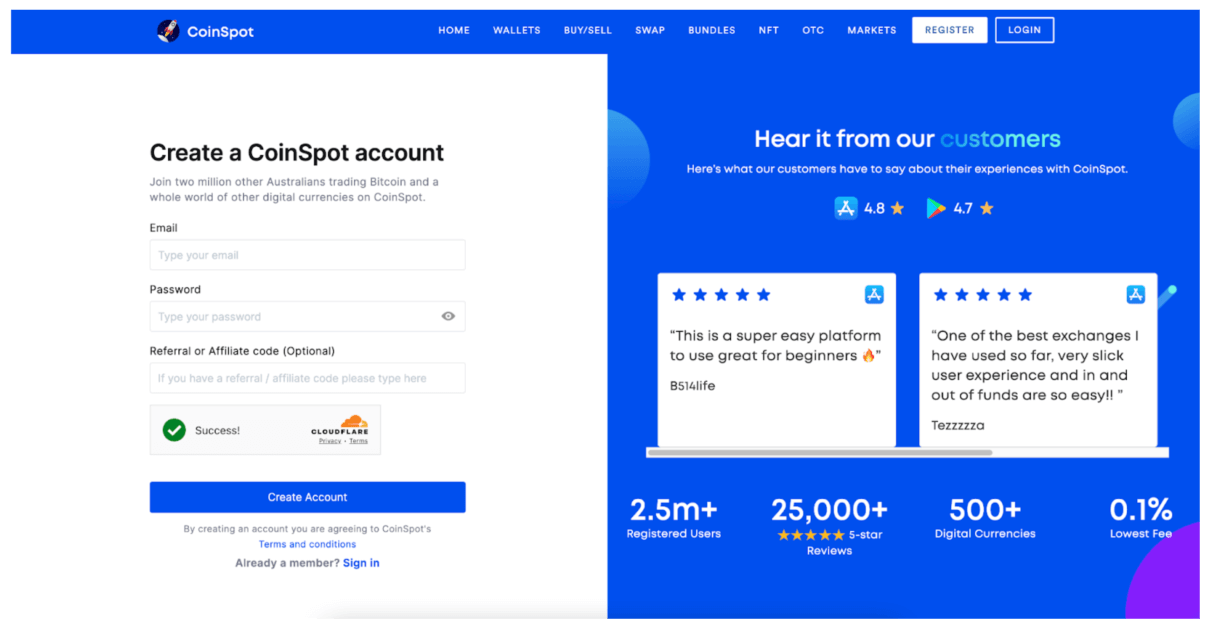
After your CoinSpot account is verified, you can deposit funds to start trading. Go to the Deposit Funds section and choose from one of the available payment methods, such as PayID, direct bank transfer, or credit/debit cards.
It’s important to note that NAB has recently introduced protections to block transfers to certain high-risk exchanges. If your transaction is flagged or declined, you will be notified. However, CoinSpot is not on this list and transfers from NAB accounts are accepted.
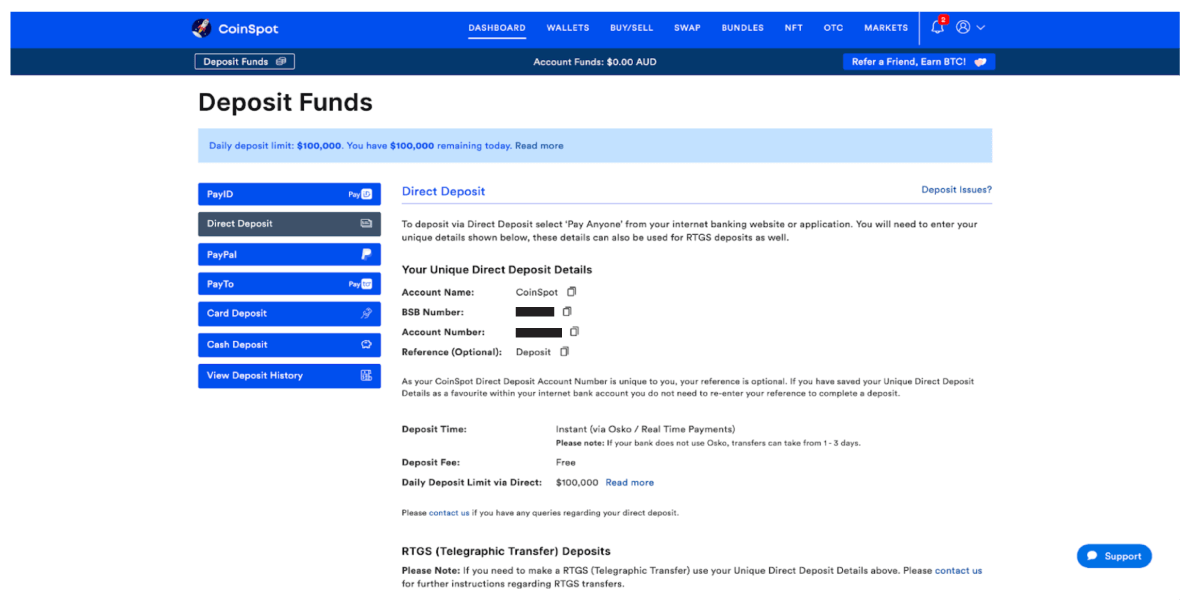
Once the funds have been successfully added to your CoinSpot account, head to the trading dashboard to choose the token you wish to buy. Whether it’s Bitcoin, Ethereum, or another asset, simply enter the amount you'd like to purchase and confirm your trade by selecting “Buy.”
The cryptocurrency you purchase will be stored in your CoinSpot wallet, from where you can track its performance or transfer it to an external wallet for added security.
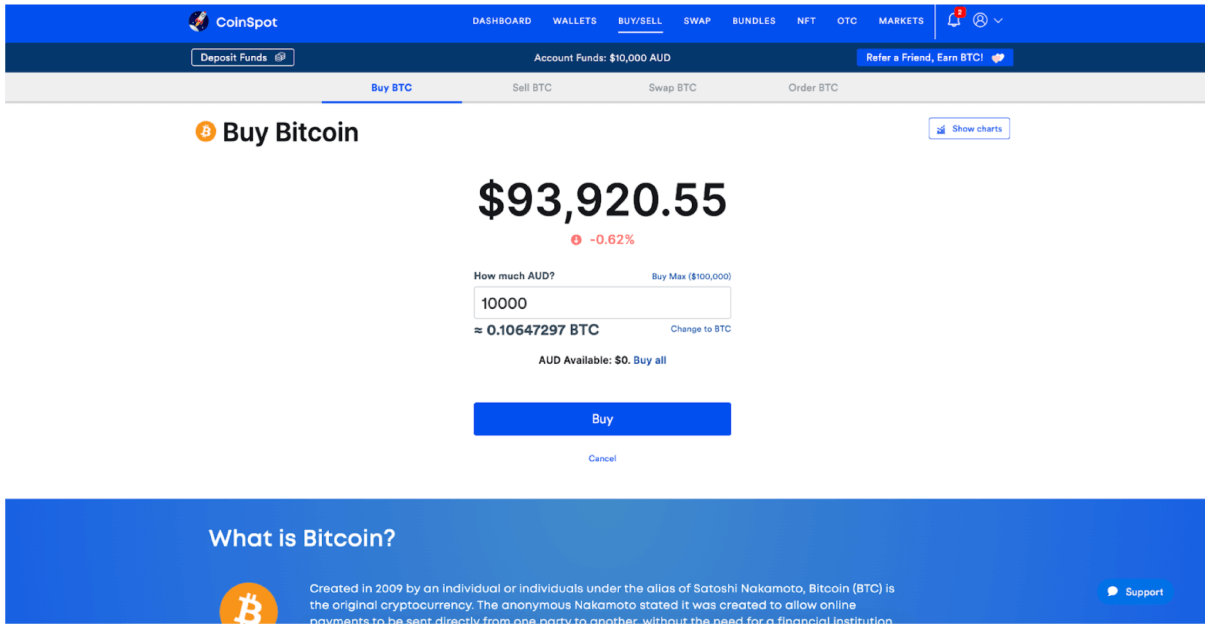
NAB has introduced specific measures to manage cryptocurrency transactions, aiming to protect its customers from scams and fraud. Below is an overview of NAB’s crypto payment policy and what it means for account holders.
These policies are part of NAB’s ongoing commitment to enhance customer security in the cryptocurrency space.
If you're looking to fund your crypto account using NAB, the most efficient methods are PayID and direct bank transfers. These options are fast, free of charge, and allow you to get started with as little as $1. Below is an overview of CoinSpot’s supported payment methods:
When withdrawing funds, both PayID and direct transfers back to your NAB account are free of charge. However, PayPal withdrawals carry a 2% fee, capped at $1.25.
NAB offers Australian investors several convenient ways to fund their crypto accounts. Payments to exchanges are subject to a $10,000 monthly limit, and NAB actively monitors transactions to high-risk exchanges as part of its fraud prevention efforts. Withdrawals from crypto platforms back into NAB accounts remain unrestricted.
It's important to stay informed about any updates to NAB’s policies to ensure that your crypto transactions continue to align with both the bank’s guidelines and Australian regulations.
